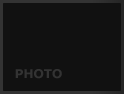Development Notes
You may or may not find my rambling useful. Contact me if I'm completely wrong on something.Internet Explorer 8
04.03.09 Development Problems I installed IE8 & Microsoft didn't disappoint: making sure I didn't get enough sleep. I thought all is well until I realized the IE6 conditional (ex:Safari 4 Beta[if lte IE 6]) no longer works. Lucky for us, JavaScript is still accurate in determining browser version. So unfortunately, it's now a must to use JavaScript to target IE6 if someone installed IE8. So I determined this quickly and knew that my option isdocument.write(): write in the IE6 specific stuff with JS. But what about valid XHTML? Well thanks to Google I copied theirunescape()and that made W3C happy. So before Windows 7 and IE8 become mainstream, I guess you can drop in both the IE6 conditional for those who don't have IE8 just yet, and the JS solution for those that do. Thanks Microsoft. It's almost like the old "twice-cooked" method of embedding Flash with both object & embed.
04.03.09 Compatibility View I see a number of developers trying to run both IE7 and IE8 at the same time. Why? The Compatibility View switches the browser in to IE7 mode. IE8 is really IE7 and IE8 in one browser with the default being IE8. Just toggle the option while running a JavaScript browser test or do a simple IE conditional test & you will be happy knowing you don't need to go through the trouble of having a stand-alone version of IE7.
04.22.09 Flickering Fixed The problem was with the Flash Player plug-in. When Flash or JavaScript (swfobject) was disabled, the page rendered correctly. Off of the Adobe site and re-installed Flash Player, and for some reason this fixed the problem in Opera even though I did not have this issue in any of the other browsers.Google Chrome
04.04.09 Super Fast or Really Broken I installed Safari 4 on older hardware and that browser was amazingly fast. I was so excited I made it my default browser at work. Also to note, the browser passed every CSS3 selector test which even IE8 can't do. Then I installed it on my home machine that's ten times faster, and the browser broke apart my homepage with stuff flickering all over the place. I used Apple's nifty bug tracking option & sent off a number of screenshots so who knows. It almost looked like the browser was responding to a change in hardware because why else would it behave the way it did. It's definitely some sort of a beta problem because every other common browser (and even Skyfire for Windows Mobile!) does not behave like this.
04.04.09 Flash Performance Issues Chrome is a fast browser but it seems only fast on a fast machine. On my home (currently) Core 2 Quad machine with 3 gigs of RAM, Chrome handles Flash sites OK, but on older processors (Intel-wise, a Pentium 4 or anything before the Core 2 Duo chips) with a gig or less in RAM will potentially crash the browser. For example, a site like http://www.blizzard.com/diablo3/ (& I won't mention my site) will bring the browser to a crawl (and sometimes crash). I was able to reproduce this on a number of older machines at our office and I'm only pointing this out because Firefox 2 or 3 & IE6+ have absolutely no trouble at all on the slower machines.Projects [Go Back]